When it comes to managing your website and improving its performance, Google Analytics vs Google Search Console is a comparison you need to understand. These two powerful tools offer different insights! Let’s break down what each does, how they’re different, and why you should be using both.
What is Google Analytics?
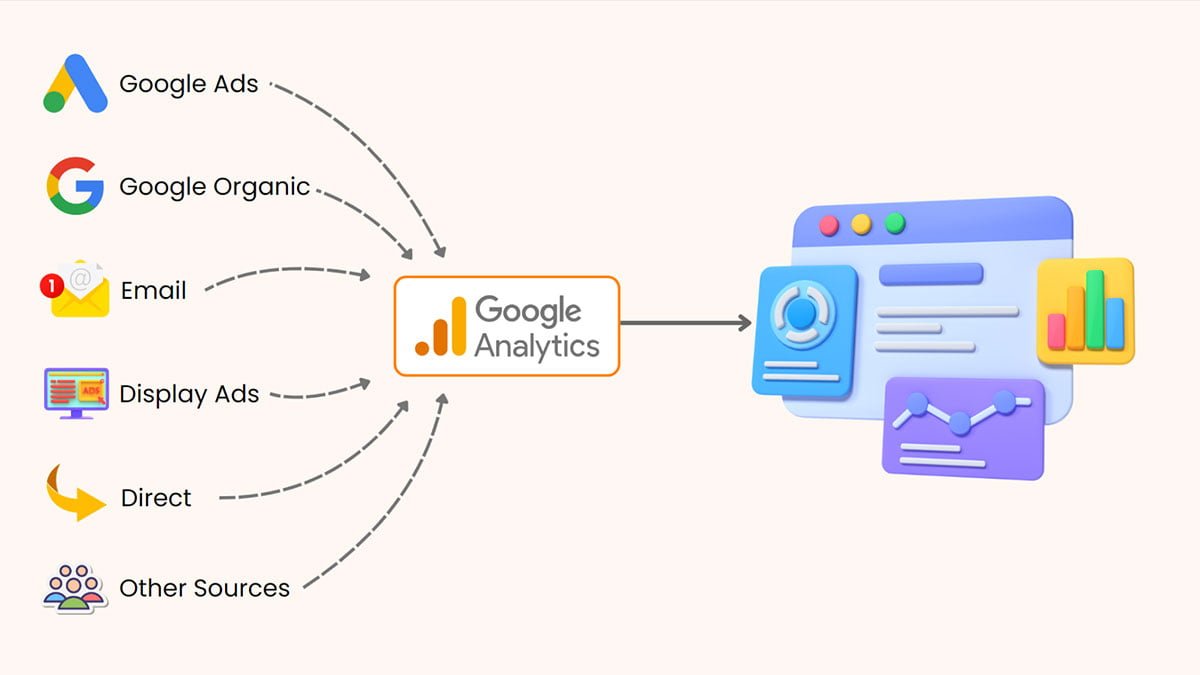
Google Analytics is all about understanding your website visitors. It helps you see who’s coming to your site, what they’re doing while they’re there, and how they’re interacting with your content. Here are some of the key things you can do with Google Analytics:
- Know Your Audience: Find out where your visitors are from, what devices they’re using, and even their interests.
- Track How They Get to Your Site: See if they’re coming from search engines, social media, direct visits, or other websites.
- Understand Their Behavior: Learn which pages they visit, how long they stay, and where they might be dropping off.
- Measure Conversions: Keep an eye on important actions like form submissions, purchases, or any other goals you set.
What is Google Search Console?
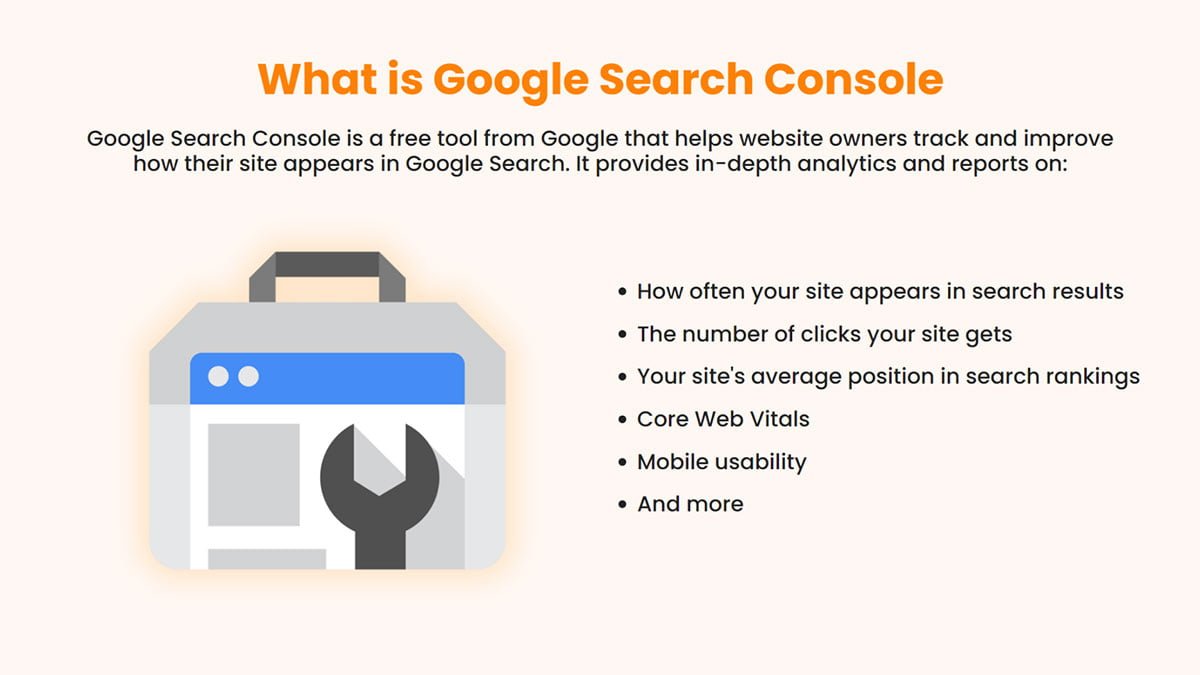
Google Search Console, on the other hand, is your go-to tool for monitoring how your site is doing in Google search results. It gives you insights into how Google views your site and helps you fix issues that might be affecting your search rankings. Here’s what you can do with Google Search Console:
- Check Search Performance: See how often your site appears in search results, how many clicks you get, and your average ranking position.
- Fix Indexing Issues: Make sure Google is correctly indexing your site’s pages so they show up in search results.
- Inspect URLs: Check specific pages to see how they’re performing in search.
- Submit Sitemaps: Help Google discover all the pages on your site.
- Improve Mobile Usability: Find and fix issues that could be making your site hard to use on mobile devices.
- Monitor Security: Keep an eye out for security issues like hacking or malware.
Google Analytics vs Google Search: Key Differences
So, what sets these two tools apart?
| Google Analytics | Google Search Console | |
|---|---|---|
| Purpose | Focuses on what happens on your website, providing insights into user behavior and interactions. | Focuses on how your site is performing in Google search, offering insights into search visibility and technical health. |
| Data Collection | Uses a tracking code placed on your site to gather detailed data about your visitors. | Pulls data directly from Google’s search index to show how your site appears and performs in search results. |
| Metrics and Reports | Provides comprehensive reports on user behavior, including sessions, bounce rate, and conversions. | Offers metrics on search performance, such as clicks, impressions, and average position in search results. |
| Audience Insights | Offers detailed information about your audience, including demographics, interests, and geographic locations. | Does not provide audience demographics but focuses on how users find your site through search queries. |
| User Behavior | Tracks and analyzes how users navigate your site, which pages they visit, and how long they stay. | Provides information on how users interact with your site in search results, including click-through rates and search query performance. |
| Issue Detection and Troubleshooting | Helps you identify and understand user experience issues, enabling you to optimize site performance. | Identifies and helps you fix technical issues, such as indexing problems, crawl errors, and mobile usability issues. |
| Optimization Focus | Helps in improving overall user engagement and conversion rates through data-driven insights. | Focuses on improving your site’s search engine visibility and addressing SEO-related technical challenges. |
Why You Need Both

Using both Google Analytics and Google Search Console gives you a complete picture of your website’s performance. Here’s how you can use them together:
- Improve SEO and User Experience: Use Google Search Console to improve your site’s visibility in search results. Then, use Google Analytics to see how visitors interact with your site once they get there.
- Fix Issues Quickly: Spot technical problems in Google Search Console and see if they’re affecting user behavior in Google Analytics.
- Measure Impact: Track the changes you make to your site in both tools. For example, if you fix an indexing issue in Google Search Console, check Google Analytics to see if it leads to more traffic or better user engagement.
Conclusion
Google Analytics and Google Search Console are like two sides of the same coin. Google Analytics helps you understand your visitors and their behavior, while Google Search Console verifies your site performs well in search results. By using both tools together, you can optimize your site for better visibility and user experience.
At Analyze Right, we use both tools to achieve better results for our clients. If you want to learn more about your marketing and customers, check out our Marketing Analytics service.


